Hive Snapshots
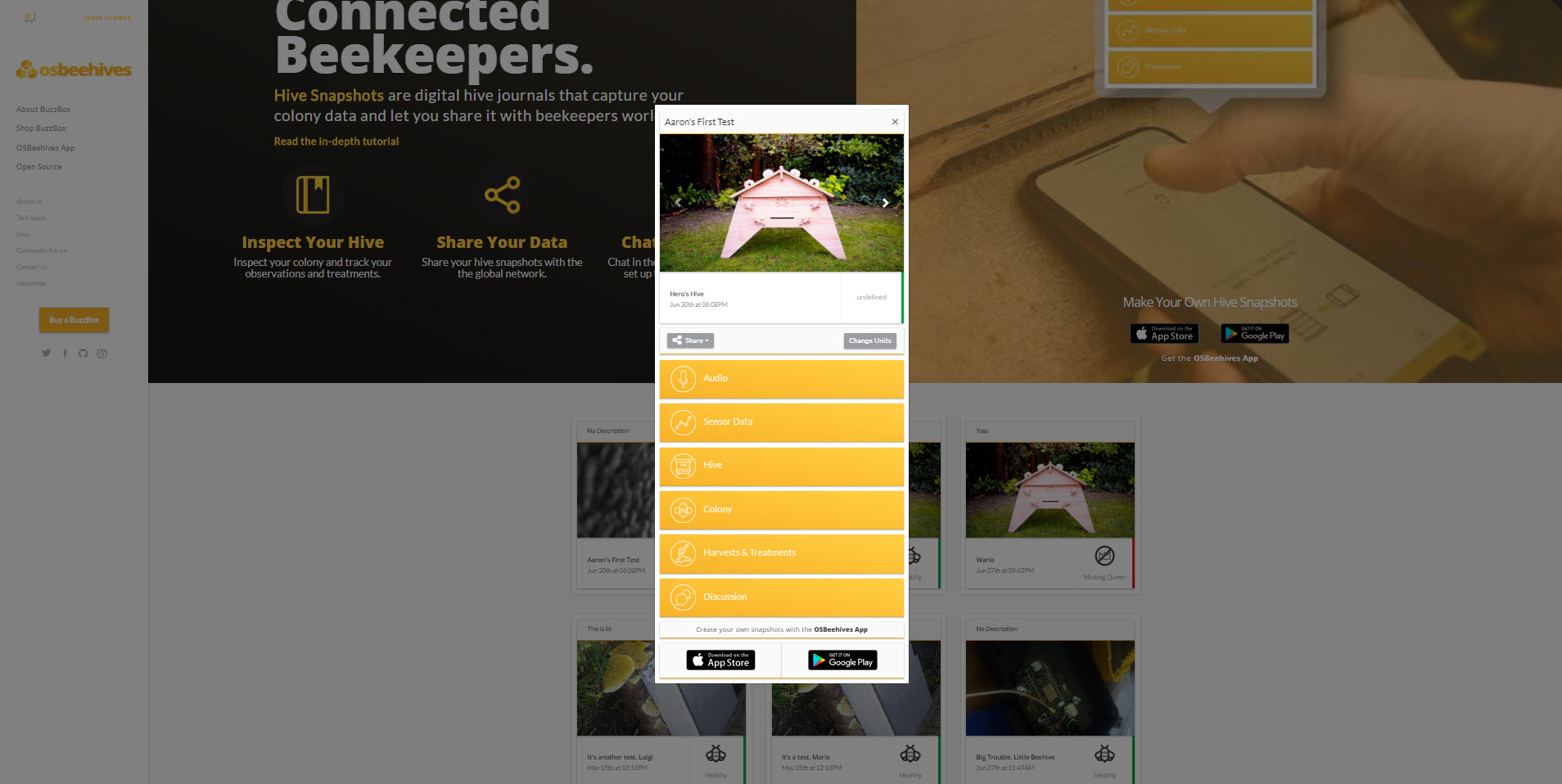
Hive Snapshots, made with the OSBeehives App ([iOS](https://itunes.apple.com/us/app/osbeehives/id1359342234?ls=1&mt=8\) & Android let you share information about your hive with others, so you can discuss colony conditions, solve problems together, and contribute data to a global network of people working together to help the threatened honey bee.
These are the kinds of things contained in a Hive Snapshot:
- Hive Status Description: a summary of the current overall state of your hive.
- Hive Photos: photos of your hive.
- Hive Audio Recording: a recording of your hive audio.
- BuzzBox AI Health Analysis: an analysis of your hive status from our BuzzBox AI.
- BuzzBox Data: sensor data from your BuzzBox (requires a BuzzBox hardware unit).
- Hive Details: information about your physical beehive.
- Colony Details: information about your bee colony.
- Harvests & Treatments: harvest activity, treatments, etc.
- Discussion Thread: a chat thread for discussing your hive with others.
How to View & Share Your Hive Snapshots
Sharing your Hive Snapshots is half the fun, and its super easy to do! First, navigate to the My Hives section of the app:

Click on the hive card for the hive you're interested in, so its data expands displaying the Timeline view:
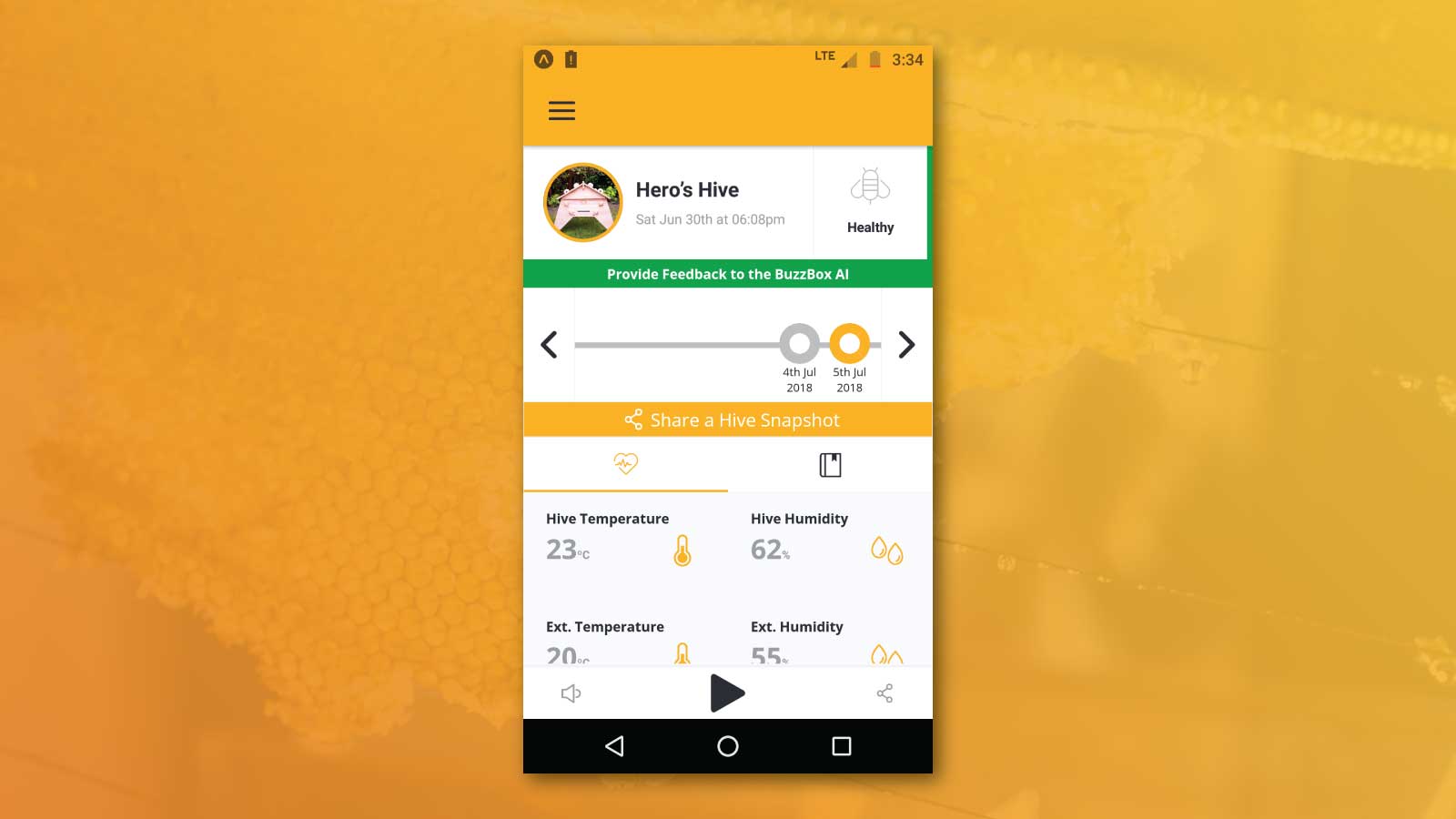
Click on the timeline event you are interested in. The creation of an event is triggered by a journal entry.
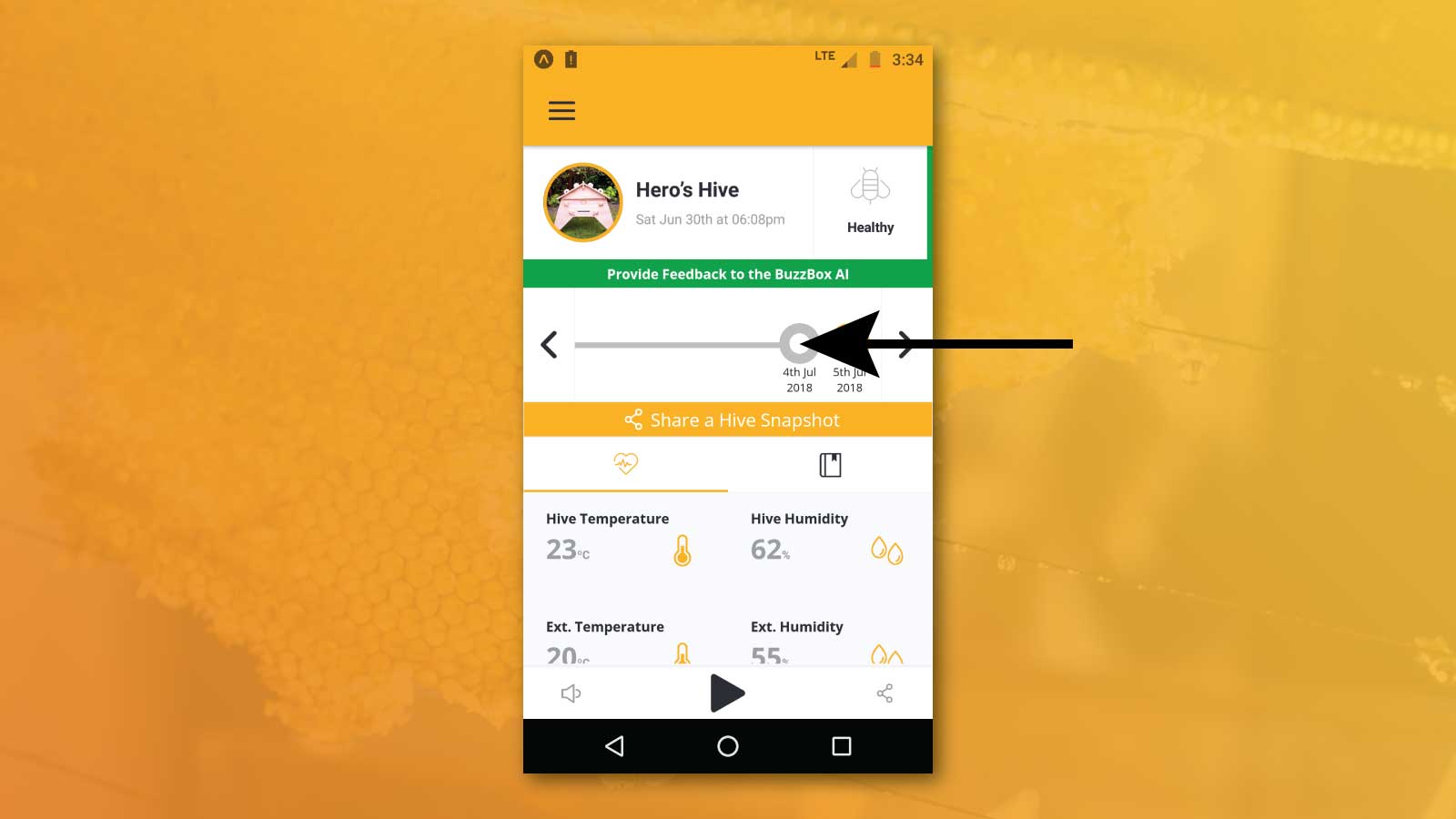
To share a Snapshot containing all your hive's information for that day, click the share button:
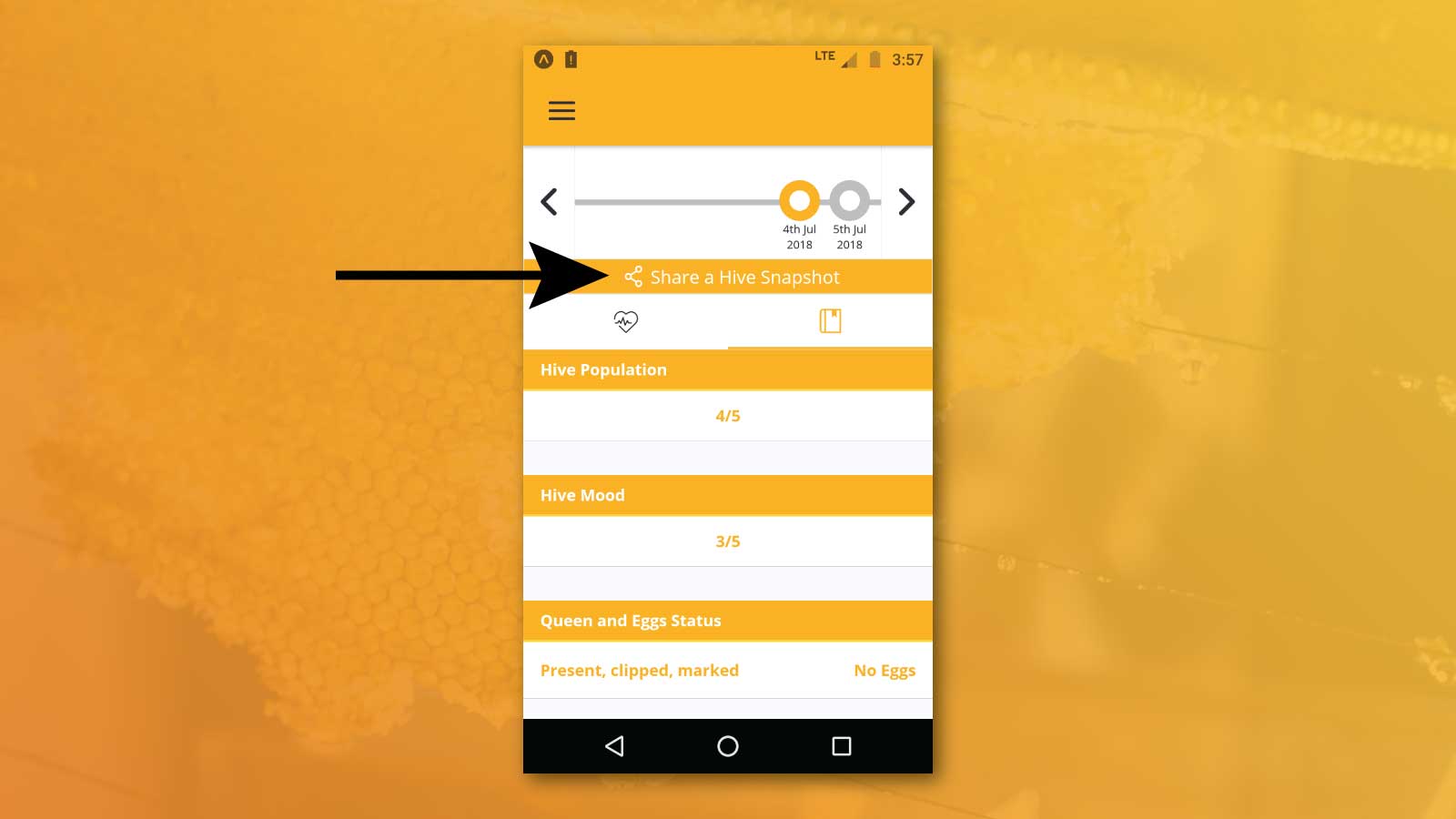
To protect your privacy and give you more options, you can select what types of data you want to share and make the snapshot public or private:
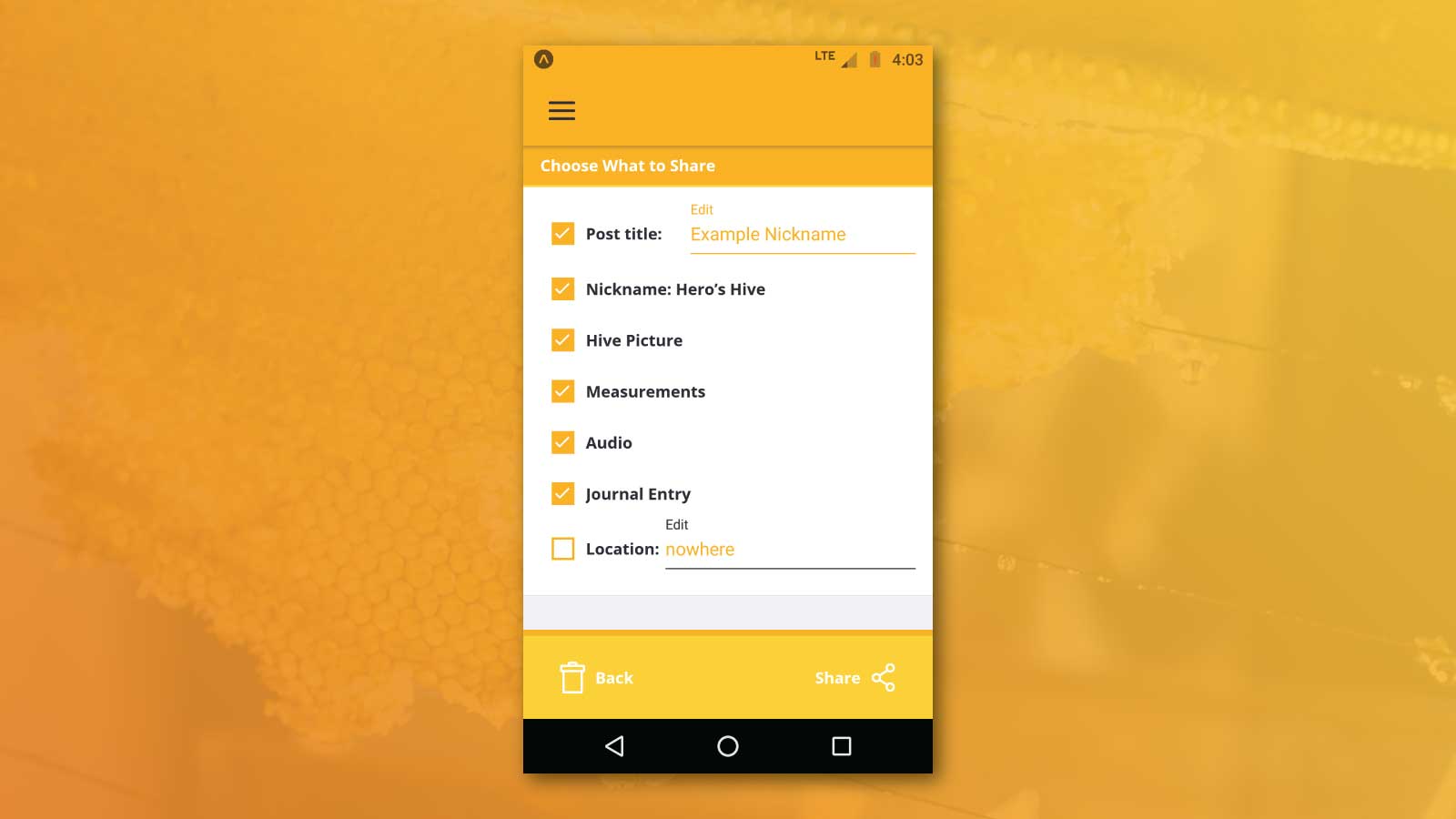
Click Share and your Hive Snapshot will be available for others to see!
Updated 7 months ago
