App Feedback
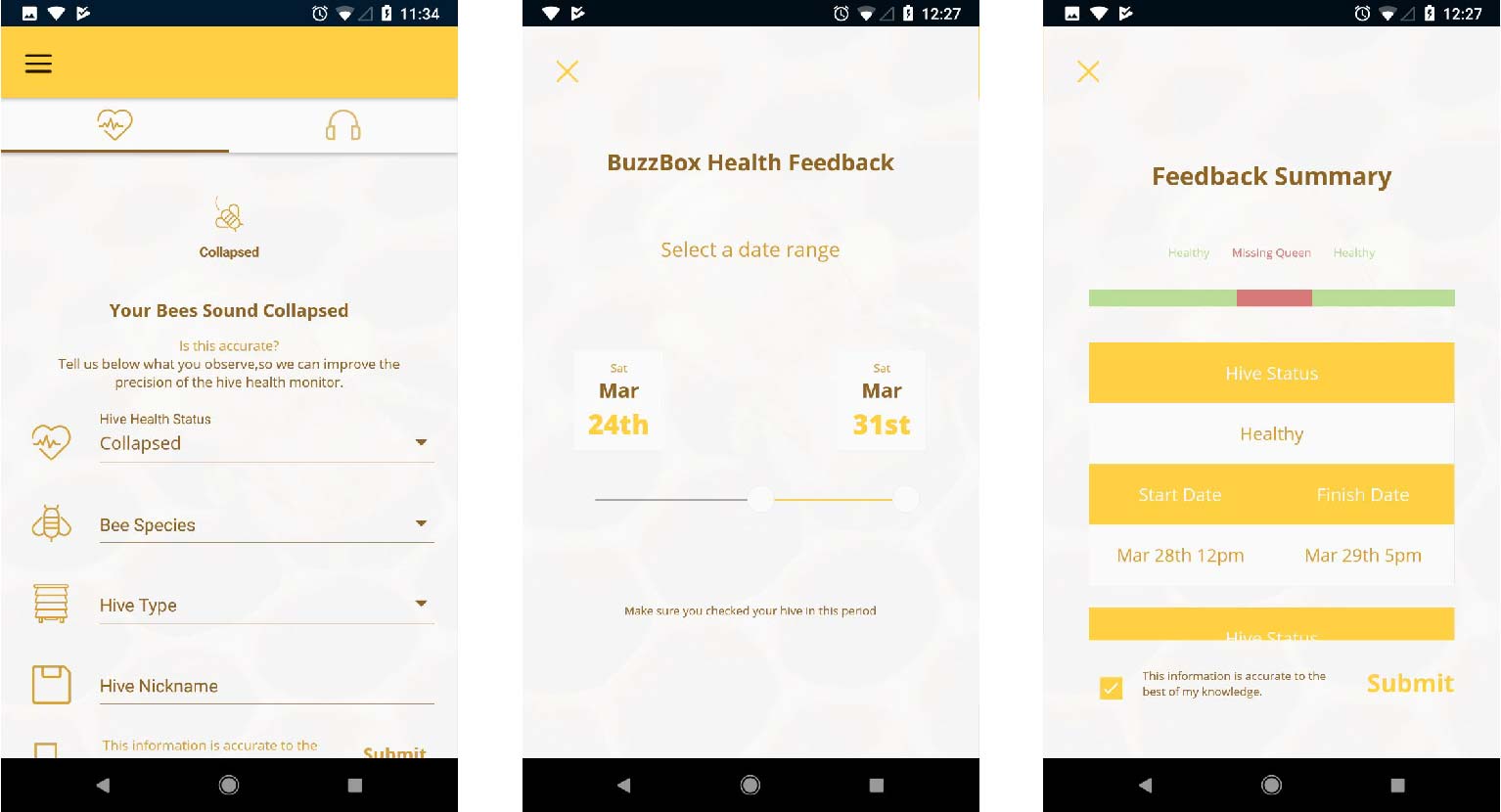
Recording Feedback & BuzzBox Feedback
Your feedback is the most important and efficient way for us to improve the OSBeehives software, both in its accuracy and it's ability to detect new honeybee states. Accurate feedback will instantly teach our software to work better not only for you, but for all other users in the network as well.
There are 3 ways to provide feedback: via the BuzzBox feature, the Hive Recording feature, and also by providing a Bug Report. Below we will briefly outline each of these simple processes.
BuzzBox Feature Feedback
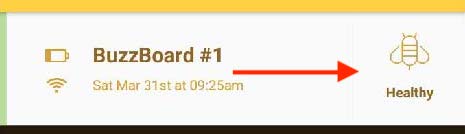
If you notice the icon above is anything other than "healthy" this means you should make time to check on your bees as soon as possible! Once you have completed a through check of your hive, if you deem the hive status to be inaccurate, we ask that you please provide feedback following the steps below. For example, if the status was "missing queen" you should check if the queen is in the hive or not, as well as any other normal checks you would do (you can also add other observations in your feedback, these are very helopful too!).
Step No. | Description |
|---|---|
1 | Open the OSBeehives app. Go to the BuzzBox screen and double-tap the status icon for the hive in question (red arrow points to this above). |
2 | Follow the feedback instructions, selecting the dates and times you observed the inacurate reading, and correct it with accurate information. Click "next" to scroll between each screen. |
3 | Finally, you will be presented with a feedback summary detailing the information you provided. Please confirm it is accurate before selecting the checkbox and submitting your feedback. |
Hive Recording Feature Feedback
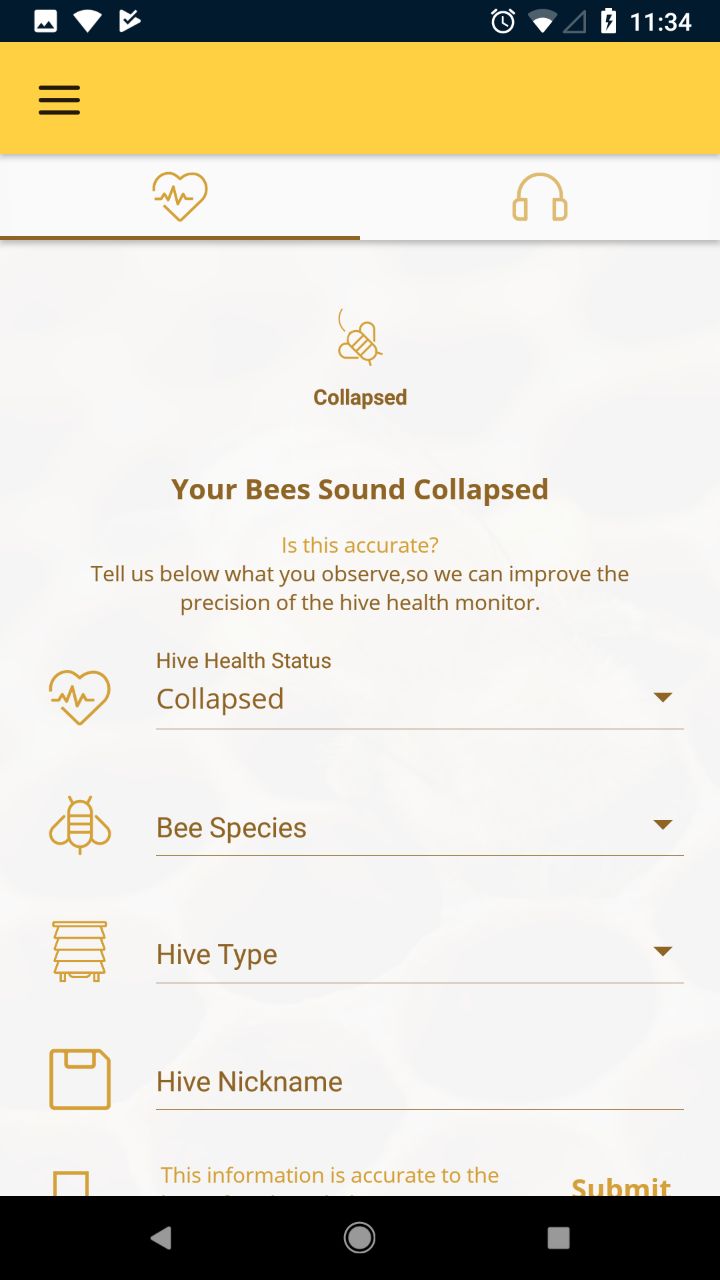
Each time you use the Hive Recording feature, you will be asked to provide feedback on the accuracy of the reading. For this reason, in the early stages of our software, we ask that you use this feature only when prepared to physically check the hive afterwards. With your help, we can improve the software enough that physical checks will no longer be necessary!
Step No. | Discription |
|---|---|
1 | Press the "tap to record" button and record your bees through the hive entrance for 15 seconds. After the audio has processed, observe the Hive Status. |
2 | Physically check your beehive, keeping an eye out for the specific status identified in the App. For example, if the status was "missing queen" you should check if the queen is in the hive or not. |
3 | Input your feedback using the dropdown menus and, confirm it is all correct, and press "sumbit". |
Sending Bug Reports
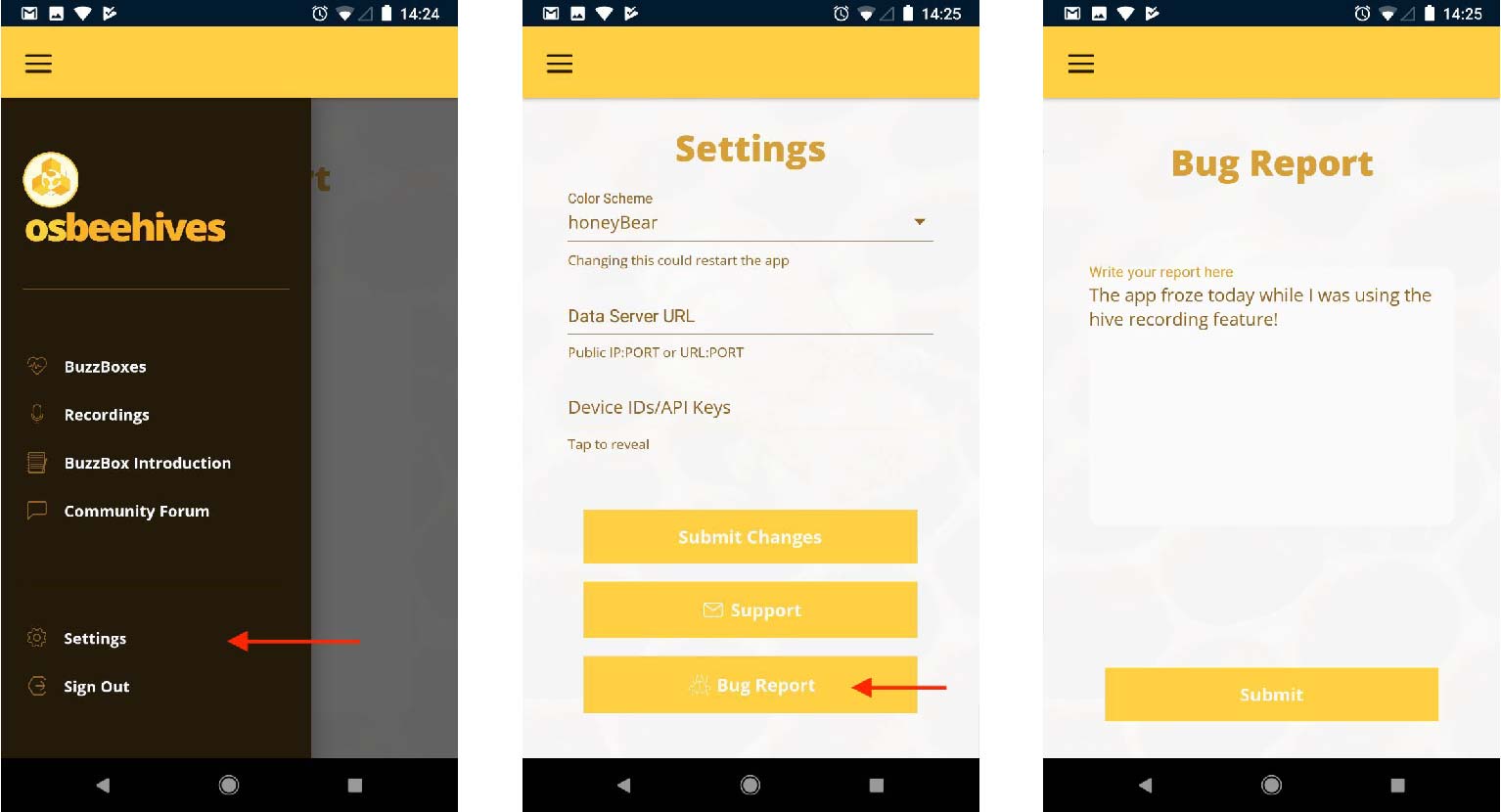
If you ever notice the OSBeehives App crash, freeze, or show some other error, send us a bug report and we'll work to fix it! If the App is frozen, the first thing to do is close, and reopen it. Next, follow the screenshots above to get to the Bug Report screen, and send us a detailed description of what happened. We will address the problem as soon as we can!
Updated 9 months ago
